I forgot my password?Updated 18 days ago
Resetting Your Forgotten Password on FiftyFlowers
No worries if you've forgotten your password – resetting it is easy. Just follow these steps:
Visit Our Website: Go to the FiftyFlowers website.
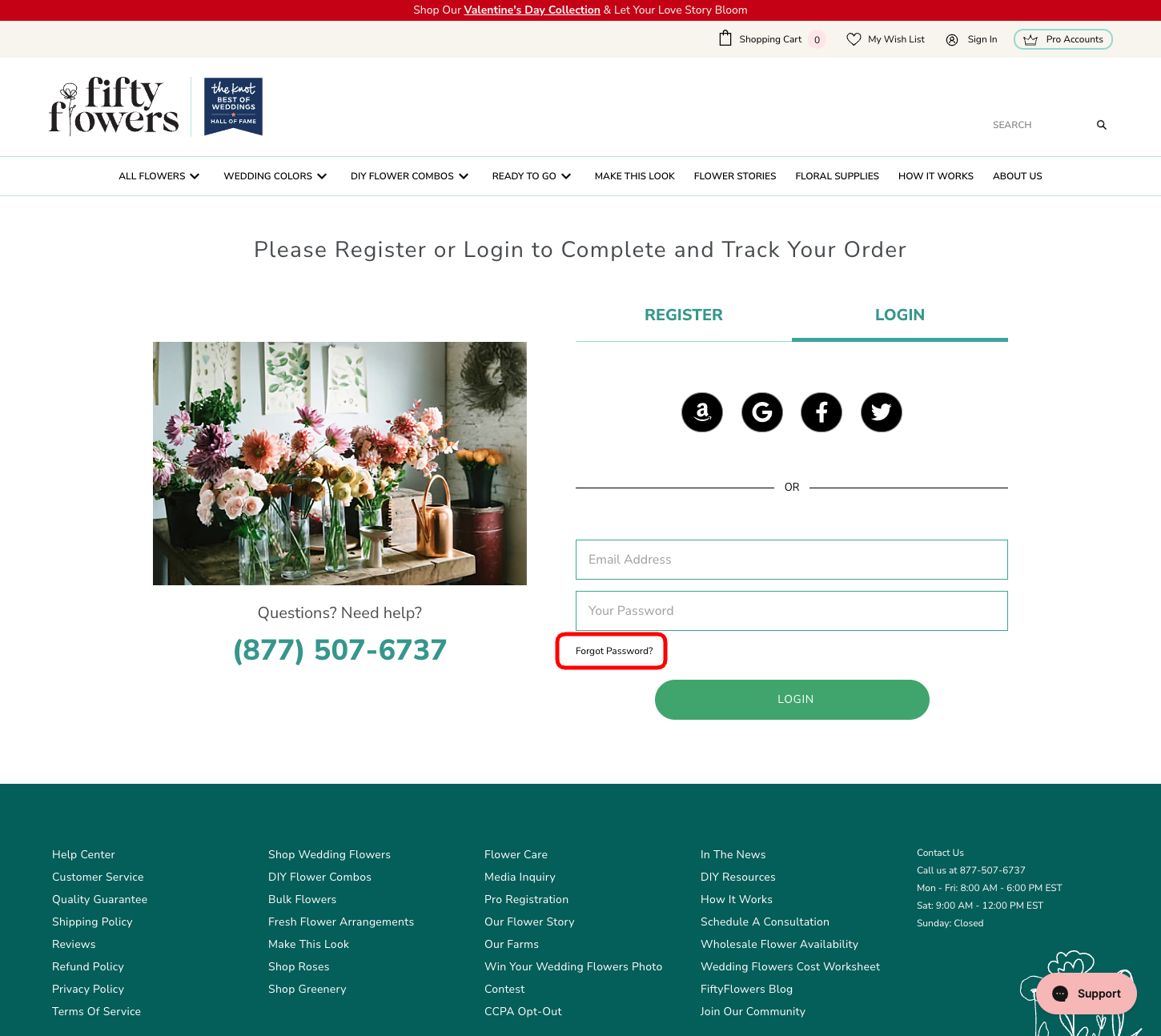
Click 'Forgot Password?': This will take you to the reset page.
Enter Your Email: Type in the email address associated with your account and click 'RESET PASSWORD.'
Check Your Email: Within a few minutes, you'll receive an email with a new password.
Log In and Change Password: Use this new password to log in to your account. Once logged in, you can change your password to something more memorable.
If you encounter any issues or need further assistance, please don't hesitate to let us know. We're here to help make your experience with FiftyFlowers as smooth as possible!